What's New in ProNoto 🚀
Packed with New Features, Enhancements, and Improvements!
Welcome to our most powerful update yet! ProNoto v11.0.0 marks a major milestone — with a brand new interface, groundbreaking AI features, and a faster, smarter experience across the board.
✨ Major UI Overhaul
Sleek, intuitive redesign across all panels and popups
Improved sidebar navigation and streamlined layout
Tooltips, icons, and accessibility enhancements for a smoother workflow
🧠 Introducing MindChat
Chat directly with your saved notes, scripts, and bookmarks
Ask questions, generate insights, draft summaries, and create plans
Turn your memory into a conversation — all AI-powered
⚡ What can MindChat do?
✍️ Summarize your notes — e.g., “Summarize my last 5 notes on productivity.”
📋 Create action items — e.g., “Create tasks from my Marketing note.”
🧠 Ask questions about your content — e.g., “What did I note about AI ethics?”
🎯 Generate plans — study plans, meeting minutes, workout schedules, and more.
🔍 Explore your scripts and bookmarks like never before.
🚀 How it works
MindChat uses AI to understand your saved content — notes, scripts, and more — and turns them into smart, usable responses. Just type your request or choose a prompt, and MindChat takes it from there.
⚡ Meet Noto Pulse – Your Instant AI Assistant
Activate with a shortcut or click — always ready at the bottom right
Ask anything, summarize content, draft emails, or chat with web pages
Fast, focused, and feels like magic
🐞 Bug Fixes & 🛠️ Performance Improvements
Fixed issues with script saving and sync glitches
Improved AI response accuracy and content formatting
Faster load times and lighter memory usage
🔓 Plus-Only Features Expanded
Script AI and Notes AI limits improved
Full access to MindChat and Noto Pulse for Plus users
Free users get limited AI uses — upgrade to unlock everything
Thanks for being part of this journey. We’re just getting started. 🚀
🚀 New Features
All-New Annotation Tools:
Add arrows, shapes, highlights, and text to your screenshots for clearer communication.
Draw freehand or use predefined shapes for professional-looking annotations.
Sticky Notes:
Attach quick notes to your screenshots for feedback, reminders, or collaboration.
Perfect for team reviews and project planning.
Instant Access Menu:
Capture screenshots with one click using the new floating menu.
Choose between full screen, selected area, or specific windows.
Seamless Integration:
Copy, annotate, and share screenshots directly within your notes or favorite apps.
v8.6
- ChatGPT Web Connect: Seamless integration with ChatGPT for browsing assistance and enhanced AI capabilities.
- Multi-Document Export: Export notes, articles, and documents in multiple formats — PDF, Text, and HTML — for easy sharing and storage.
v8.5
- Faster AI Responses: Experience a 10x faster response time with improved AI efficiency.
- ChatGPT 4.0 Model Integration: Access the latest advancements in AI with ChatGPT 4.0, providing smarter answers and suggestions.
- Enhanced AI Prompts: Quickly generate and refine content with the improved AI prompts for note-taking, summaries, and more.
- Colorful Sticky Notes: Personalize your notes with vibrant sticky notes, now more customizable and visually appealing.
v8.4
- Teleprompter Quick-Switch Button: Streamline presentations with a new quick-switch button for seamless teleprompter transitions.
- Speed Recommendations: Optimized speed recommendations for smoother performance in teleprompter and AI-assisted tasks.
v8.3
- New Templates: Get creative with new templates for faster document creation, from emails to reports and more.
- Enhanced Note-Taking: Improved note-taking experience with smarter categorization and organization of ideas.
- Updated UI: Fresh, modern user interface with better usability for a seamless experience.
v8.2
- Improved Sticky Notes: Enhanced functionality and customization options for your sticky notes.
- Ready-to-Use Teleprompter Scenarios: Access pre-designed teleprompter scenarios, perfect for podcasts, presentations, and more.
v8.1
- ChatGPT Sidebar Integration: Enjoy the convenience of having a ChatGPT-powered sidebar right in your browser for fast AI assistance.
- Performance Fixes: Bug fixes and optimizations to improve overall performance and stability.
- UI Improvements: A more intuitive and user-friendly UI for quicker access to features and smoother navigation.
1. Templates:
- Introducing Templates, a new feature that makes note-taking & script generation even easier! Now, you can quickly access pre-built templates for various situations, helping you get started with just a few clicks.

2. Improved UI & Quick Filters:
- We've revamped the UI for smoother navigation. The new Quick Filters allow you to effortlessly sort through images, bookmarks, snippets, and notes. Simply click to filter and find what you need faster!
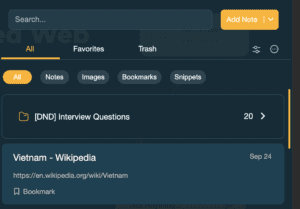
3. Advanced Notes AI / Script AI:
- Access AI features more efficiently with the newly designed interface and improved prompts for Notes AI and Script AI. We've streamlined the process, making it quicker and easier to generate high-quality content.
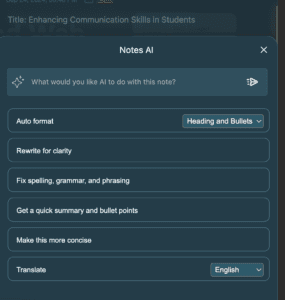
Bug Fixes & Performance Improvements:
- Addressed minor bugs to enhance overall performance and stability for a smoother user experience.
Enhanced Teleprompter
- Speed Recommendations: Now get speed recommendations based on various use cases, helping you find the perfect pace for your presentations.
- Improved AI for Script Creation: Our advanced AI now helps you create scripts specifically designed for teleprompter use, making your speaking flow smoother and more natural.
- Better Speaking Analysis: Experience enhanced speaking analytics that provide detailed insights to improve your delivery.

2. Improved Web Snippets
- Highlighted Snippets Capture: Capture web snippets with highlights directly from your browser, making note-taking more precise and visually appealing.
- URL Capture: Easily save the URL of the websites along with your snippets, ensuring you always have the context at your fingertips.
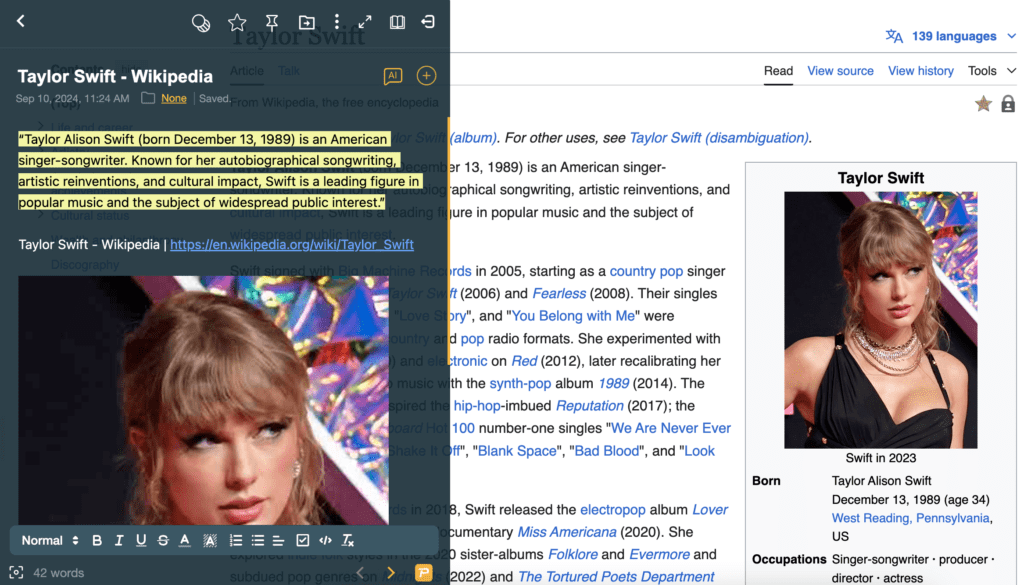
3. UI Improvements
- Refreshed and refined UI elements to improve overall user experience, making navigation more intuitive and the interface cleaner.
4. Minor Fixes
- Shortcuts Bug in Windows: Resolved an issue with keyboard shortcuts on Windows, enhancing workflow efficiency and stability.
1. New & Improved Pin Notes
- Colorful & Customizable: Pin notes now come in vibrant colors, making it easier to organize and highlight key information.
- Interactive Checkboxes: Add and check off tasks directly within your pinned notes.
- Fully Editable: Easily edit your pinned notes without unpinning them.
- Pin Anywhere: You can now pin any note directly on any webpage, keeping important information right where you need it.
2. Email Sign-Up Support for Chromium Browsers
- Broader Compatibility: You can now sign up using your email on all Chromium-based browsers, making it easier to get started with ProNoto across your favorite platforms.
What's New:
New and Revamped AI Buddy
- Now with web prompts and web access for more intelligent interactions.
- Experience faster responses with our improved AI model.
Improved Notes and Script AI
- Enhanced AI capabilities for more accurate and efficient note-taking and script management.
Introducing Plus Plans
- Unlock unlimited access to all features with our new Plus plans.
- Limited time offer available now – check it out!
Enhanced UI Customization
- Hide the side icon and view the side menu on hover for a cleaner interface.
Bug Fixes:
- Various small bug fixes to improve stability and performance.
Thank you for your continued support. We hope you enjoy the new features and improvements in ProNoto 7.0.0!
What's New:
Faster Syncing and Improved Performance: Experience smoother syncing across multiple devices, ensuring your data is always up-to-date in real-time.
Real-Time Syncing Across Multiple Computers: Seamlessly sync your notes and settings across different computers instantly, enhancing your productivity across devices.
Introducing AI Web Crawler: Our new AI-powered web crawler enables you to effortlessly gather and organize website data directly within ProNoto. Now, research and data collection are more efficient than ever before.
Bug Fixes:
- Addressed various bugs and issues reported by our users to ensure a more stable and reliable experience.
New Features:
- New and Improved AI:
- We've taken your feedback and turbocharged your experience with our latest release, AI Buddy. Formerly known as Ask AI.
- Faster AI Model
- Smart Prompts with deep website interaction.
- More Prompts to make your life easier while browsing.
2. Export / Import Data:
Now you can easily export your data locally anytime, and import it whenever needed.
New Features:
- Enhanced UI: Experience a sleeker, more polished interface that's not only visually appealing but also intuitively designed for effortless navigation. Say goodbye to clutter and hello to a more organized and visually pleasing user experience.Performance.
- Enhancements and Fixes: We've squashed bugs and fine-tuned performance to ensure AI Buddy operates at its peak efficiency. Enjoy faster response times, smoother interactions, and a more reliable experience overall.
New Features:
- New and Improved Side Menu Settings:
- Experience a revamped side menu with enhanced settings options. Enjoy a more intuitive and streamlined navigation experience.
- Dock to Left or Right:
- Customize your workspace by docking the application window to either the left or right side of your screen. This flexibility allows you to optimize your workflow according to your preferences and screen layout.
New Features:
1. Screenshot Capture:
Introducing a brand-new feature that allows you to capture and share your moments effortlessly. With our new Screenshot Capture functionality, preserving important information or memorable conversations is just a click away.
2.New AI Prompts
We've upgraded our AI prompts to offer you a richer experience with enhanced features. Enjoy clearer and more context-aware suggestions as you engage with our AI, ensuring a smoother and more productive interaction.
Now, you can practice for interviews, improve communication skills, receive stock market summaries, and much more!
ASK AI WEB: Introducing the ASK AI Web feature. Engage with our improved Ask AI feature seamlessly in a dedicated tab. Now, get intelligent responses without leaving your current workspace.
Total versions released: 14