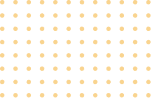

AI-Powered Teleprompter
in Your Browser
ProNoto Teleprompter is the best 1-click browser-based AI teleprompter for content creators, podcasters, and speakers – just open your browser and start in seconds!

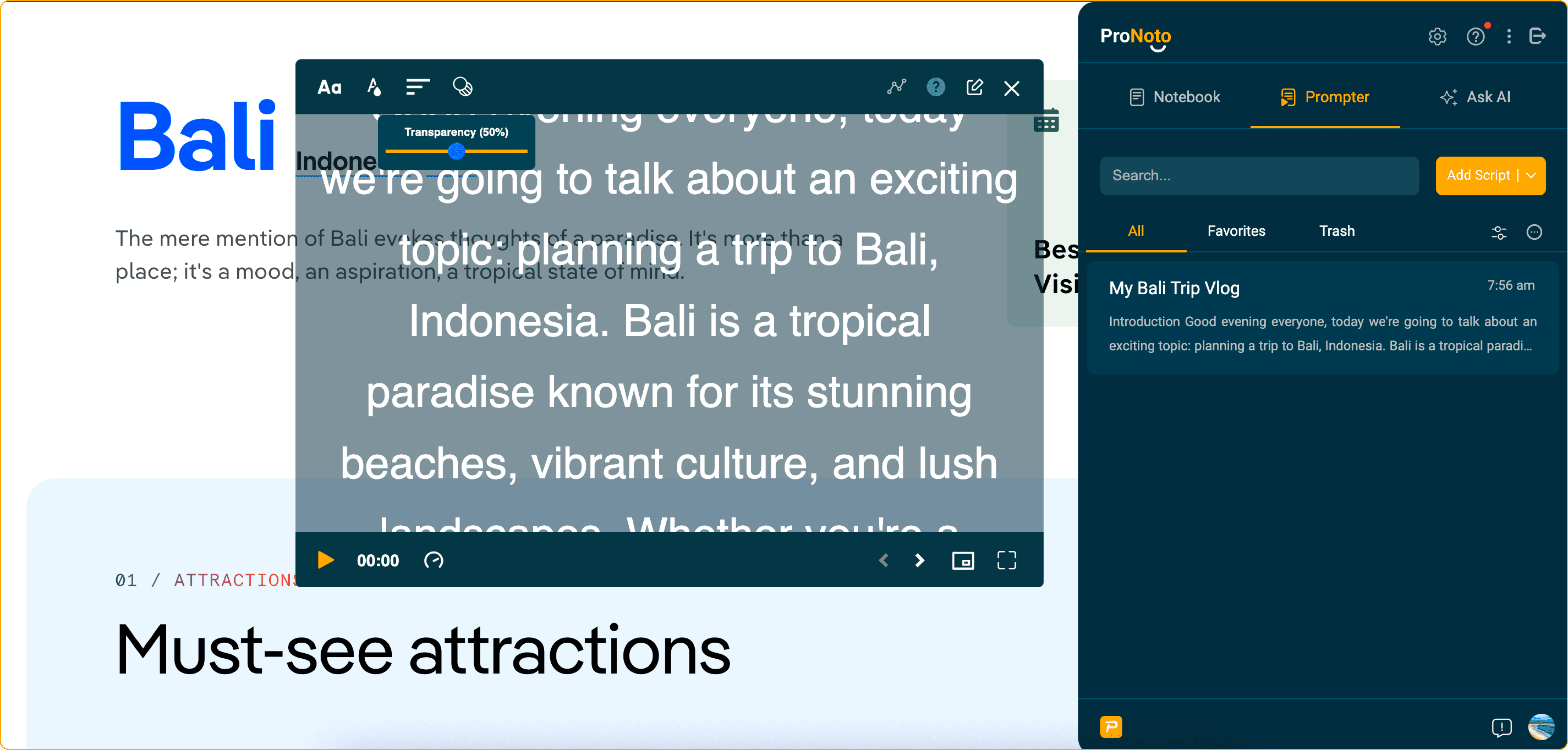
Feature
1-Click Teleprompter
Feature
Teleprompter Accessible Right in Your Browser
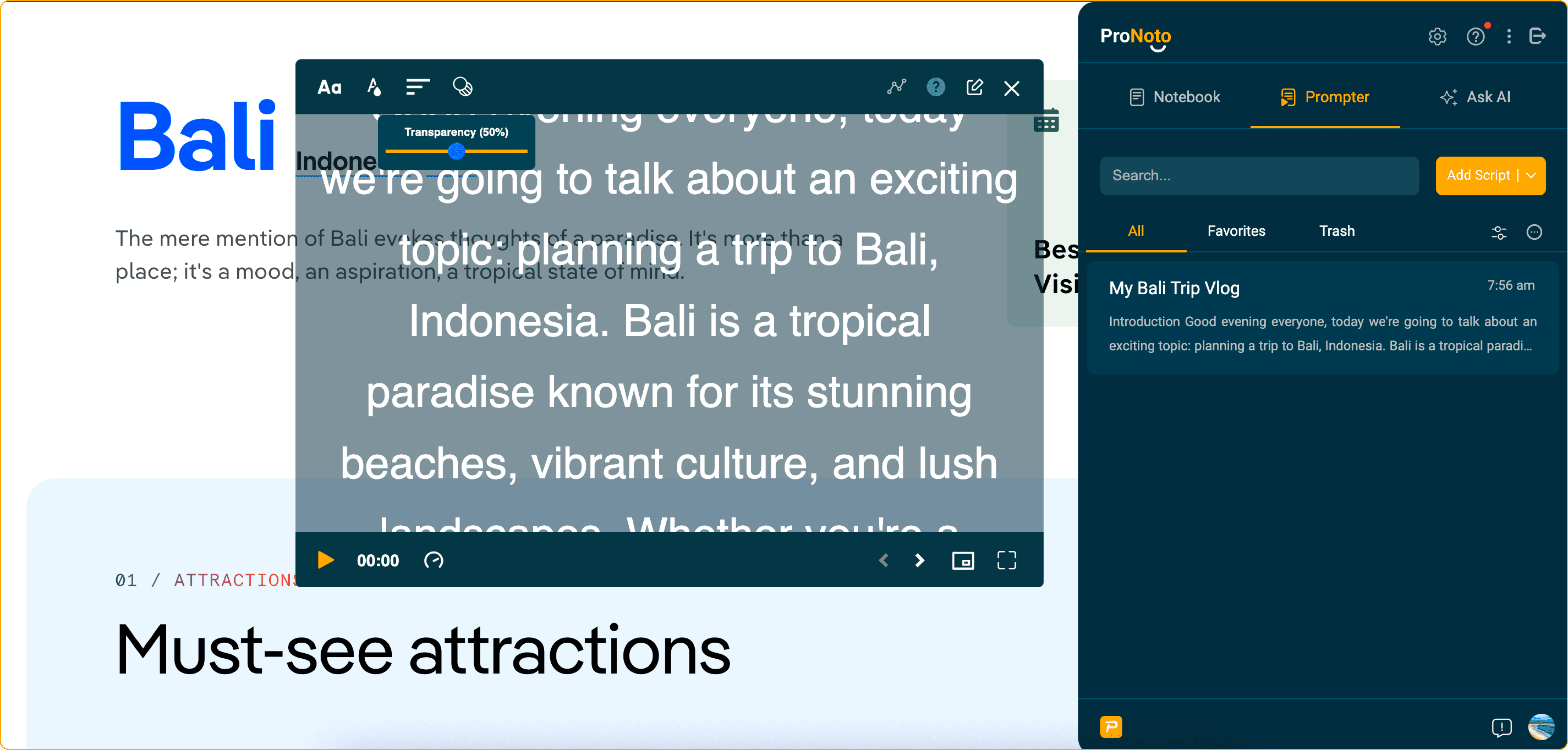
Feature
Auto Generate Script using AI
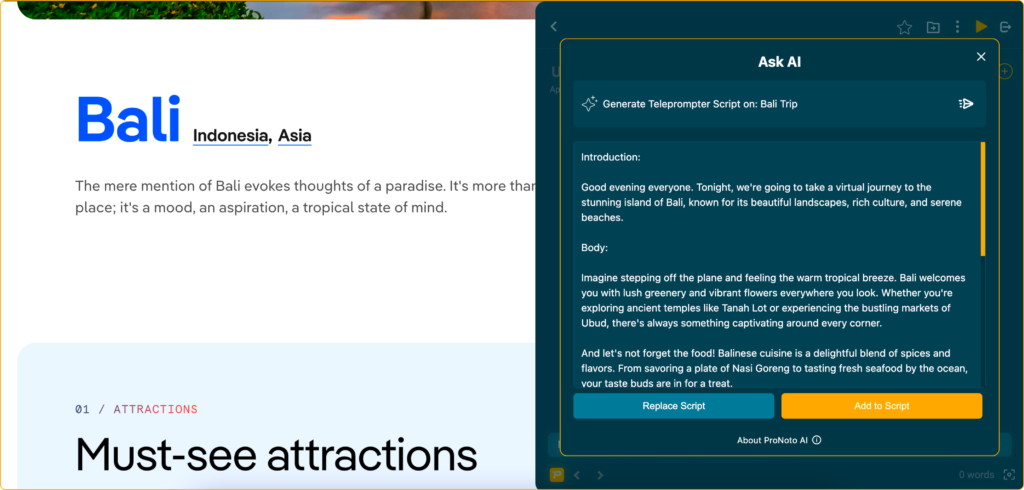
Feature
Auto Generate Script using AI
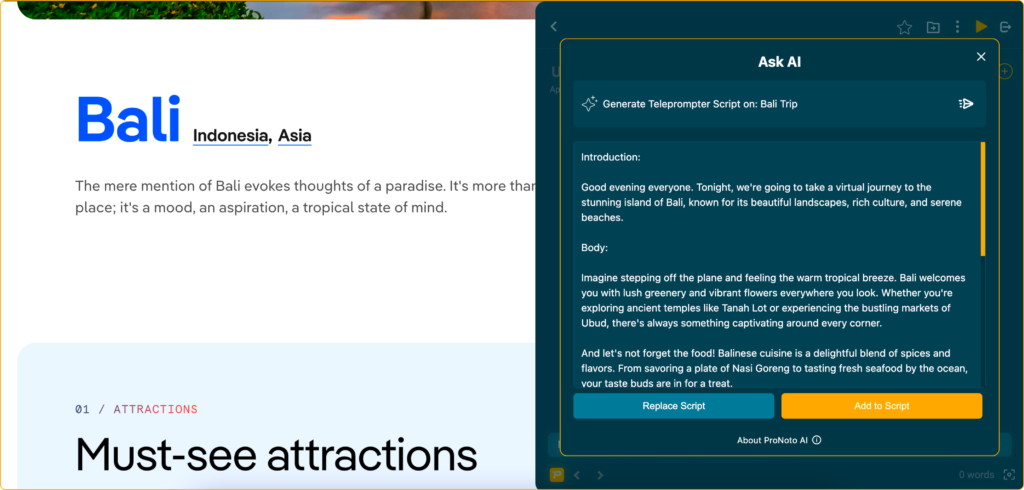

Feature
Speech Analysis & Recommendation
Feature
Speech Analytics & Pace Recommendation

Feature
Fully Customizable Teleprompter
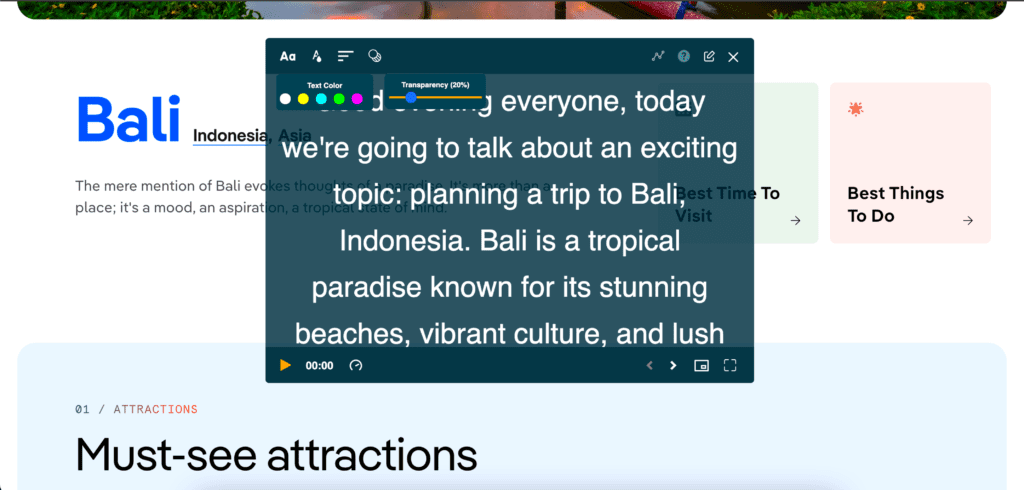
Feature
Fully Customizable Teleprompter
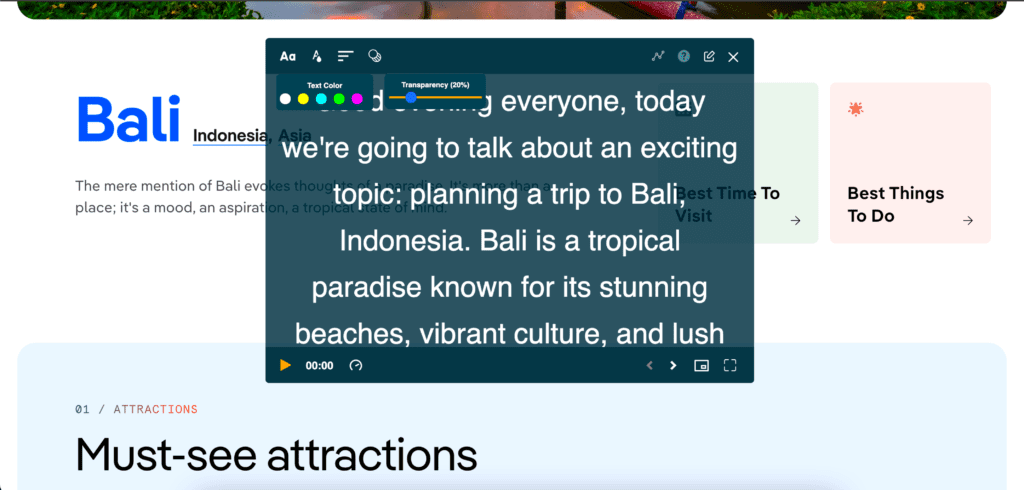
Use Cases
These are just a glimpse of ProNoto’s Teleprompter experience!
Testimonials
Frequently asked question
Have Questions About Our Teleprompter? Explore Our FAQs Below.
A browser-based teleprompter like ProNoto lets you start instantly with no software installation or expensive equipment.
Yes, our teleprompter works with all web-based and desktop-based video conferencing apps. Checkout out Tutorials on Youtube.
- Easy Access: Click "Get Extension" to download the app within a few seconds.
- Quick Setup: Follow a few simple steps to install and configure the app.
- Sidebar Access: Access the teleprompter conveniently from the sidebar in your browser.
- Script Creation: Paste your script or use AI to automatically create one.
- Use is anywhere: Run it on any app, website, or presentation for seamless integration.
- Enhanced Preparation: Perfect for preparing for interviews, presentations, pitches, and more.
- Improved Delivery: Helps you maintain eye contact and deliver speeches smoothly.
- Customization: Adjust text size, speed, and formatting to suit your needs.
- Convenience: Easily accessible and usable directly from your browser without additional software.
- Versatility: Suitable for various professional and personal uses, ensuring you always present your best self.
Yes! You can use the Floating Mode window, which stays on top of your screen but remains hidden from others during screen sharing. If you're sharing a specific window, the teleprompter will be visible only to you and not to your audience.
Our AI enables instant script creation for various needs, from interview introductions to vlogging scripts