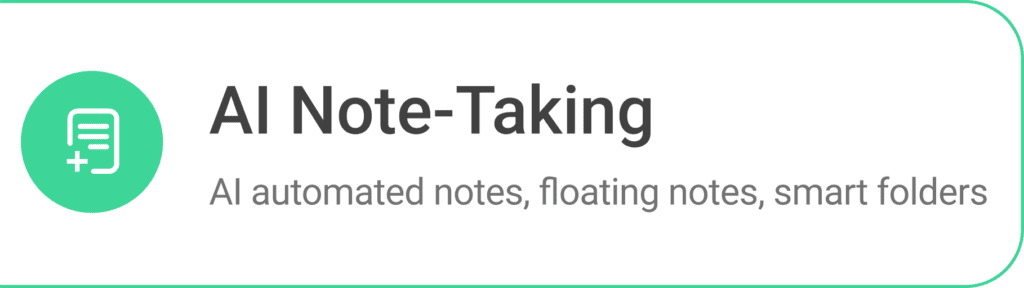
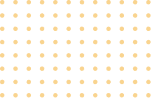
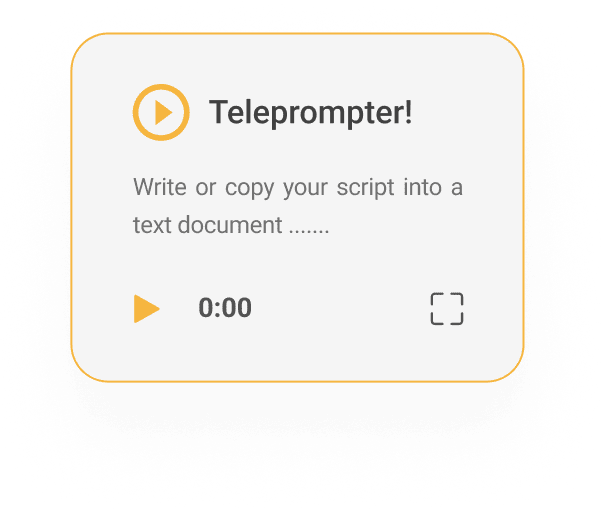
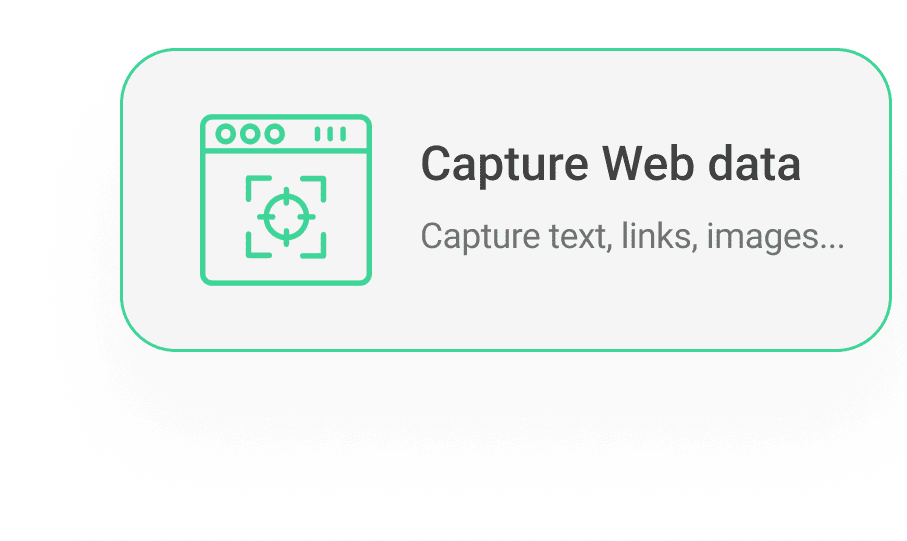

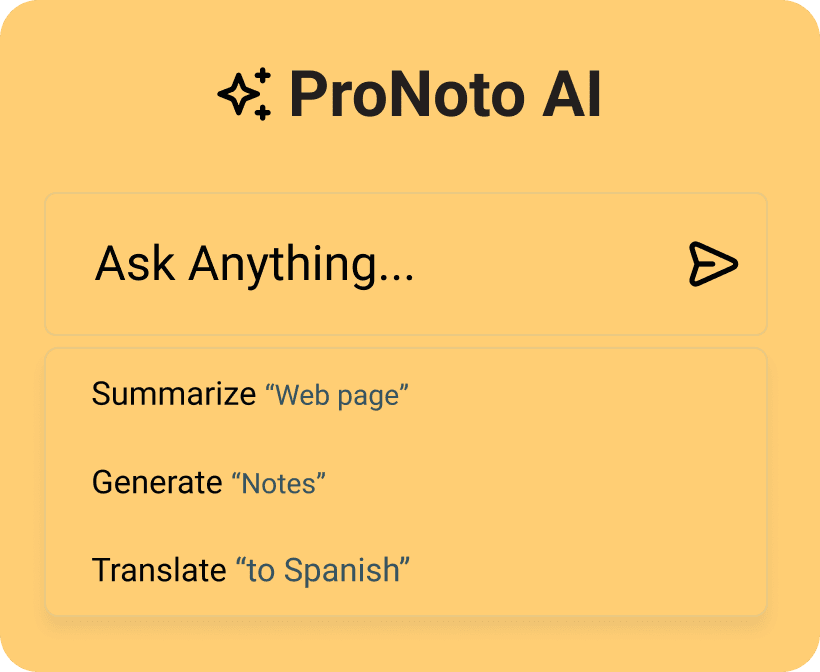
The Everything App, for Chrome
Supercharge your productivity with our all-in-one extension: AI Notetaking, Teleprompter, Assistant, Image Capture, Data Extraction, and more.
Experience the next level of online productivity and creativity with PageFusion.
Lightning Fast Notes , Professional Teleprompter, Smart Data Capture, AI-powered Web Intelligence – all in one!
PageFusion is evolving to ProNoto.io, stay tuned for exciting updates!
Experience the next level of productivity with ProNoto’s AI-powered tools right in your browser. Automated Notes, Teleprompter, Web Summarizer, Data Extraction, and more.
The Only Extension You’ll Need!
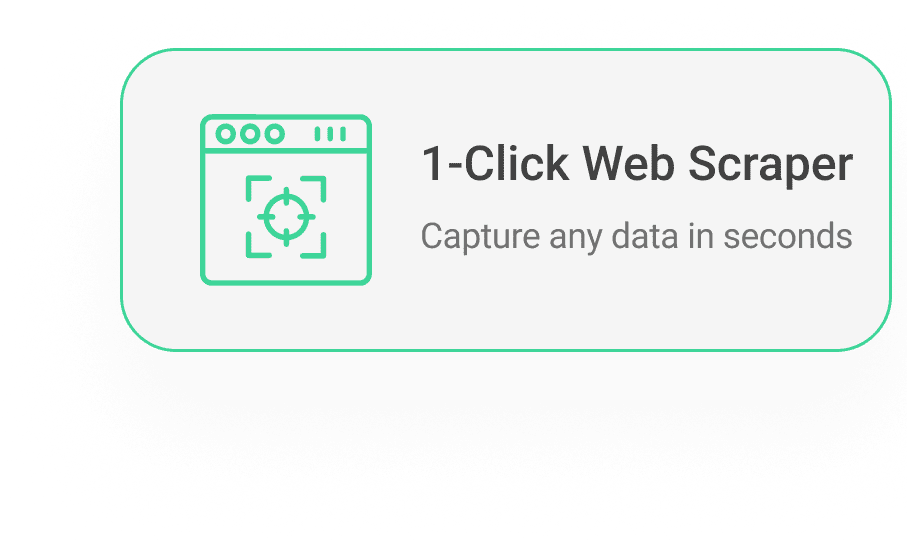

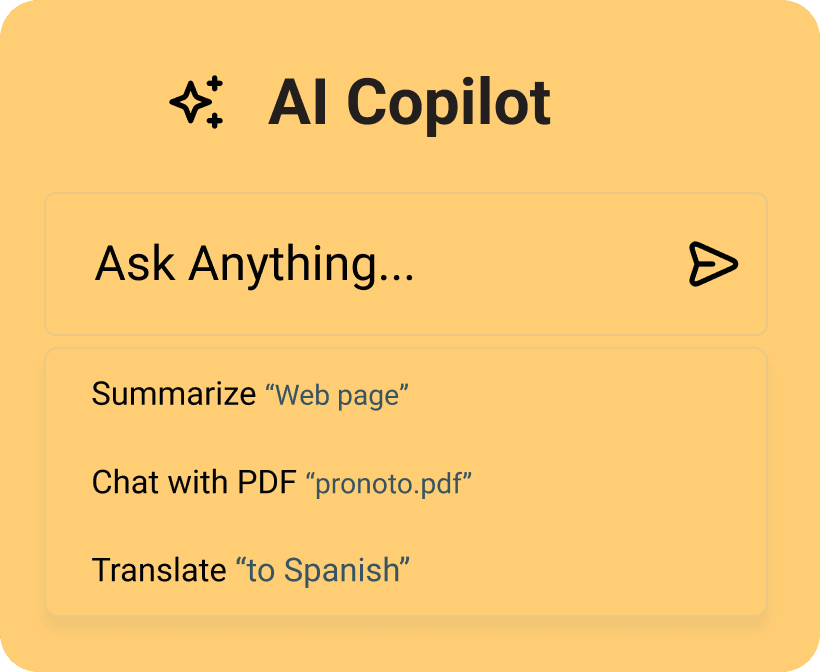

Solution
AI Notebook - The Ultimate Browse & Note Experience
- Browsing & Note-Taking Coexist: Capture notes, content, images, and links directly on the webpage you're viewing—without ever switching tabs.
- Floating, Transparent Notes: Keep your notes visible with transparent overlays that stay on top of your current web content.
- AI-Powered Smart Notes: Use AI to summarize, extract data, and organize your notes, making it easier to find and recall important details.
Solution
AI Buddy - The Floating AI Assistant
- AI Search with Live Website interaction: Experience the future of browsing with instant AI search and live interaction. Engage with websites—ask, summarize, analyze, or chat in real-time.
- Ready-to-use Smart Prompts: No need to write lengthy prompts; we've done the crafting for you. ProNoto provides carefully curated prompts for seamless communication with AI.
- Floating AI Assistant: Instantly open an on-screen assistant to ask questions, get insights, and interact with AI without leaving your page.
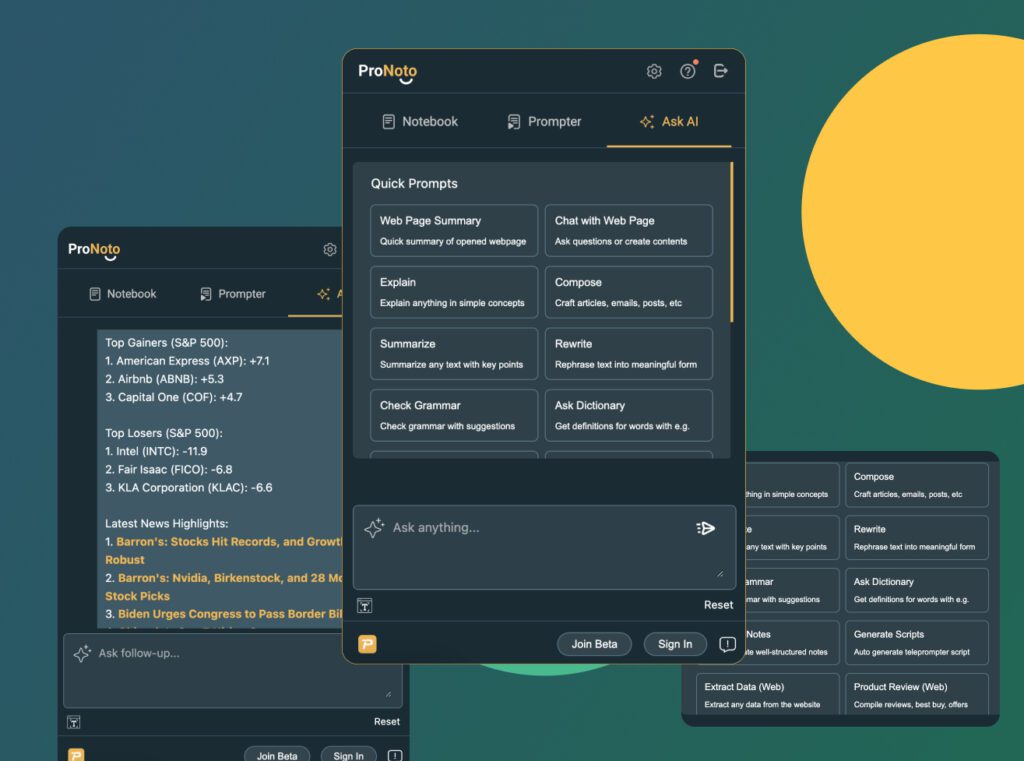
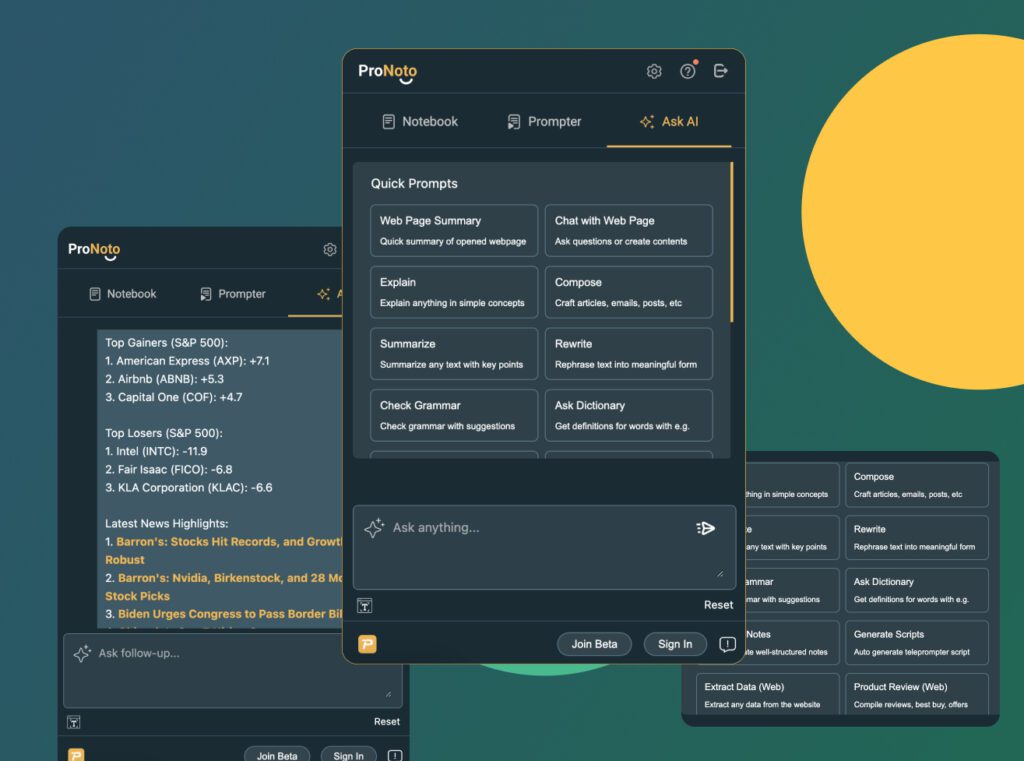
Features
AI Buddy - Browser Assistant
- Live Website Interaction with AI: Interact in real-time with websites. Ask anything, summarize, analyze stocks, news, or even engage in a chat with the pages.
- Carefully Crafted Prompts: No need to write lengthy prompts; we've done the crafting for you. ProNoto provides carefully curated prompts for seamless communication with AI.
- Save to Notes, Remember Forever: Bid farewell to the days of searching without saving. Effortlessly research websites, capture vital information, and store it permanently in your notes for easy recall.

Solution
Teleprompter and Speech Analysis
- Teleprompter in Your Browser: Wow your audience with ProNoto, the browser-based teleprompter that makes it easy to create and deliver professional-looking videos, content creation, and presentations.
- Speech Analytics: Get detailed insights into your speaking technique, including tone, pace, and pauses, to refine your communication skills.
- AI assistant: Whether you need a script for speeches, videos, or content, ProNoto's AI assistant is your go-to tool for creating compelling scripts.
Solution
1-Click Data Capture - Screenshots, Snippets, and more
- Capture Data with just Select and Capture: ProNoto revolutionizes how you collect web content. With select and capture, effortlessly capture text, images, and links directly from webpages.
- Structured Data from any Websites: On-click data extraction from websites becomes a reality with ProNoto. Easily extract any data, format it according to your preferences, and harness the power of AI for intelligent data processing.
- Easy Data Export: Effortlessly export your captured data in CSV, DOC, HTML, or PDF formats. Connect using our upcoming API feature for seamless integration.
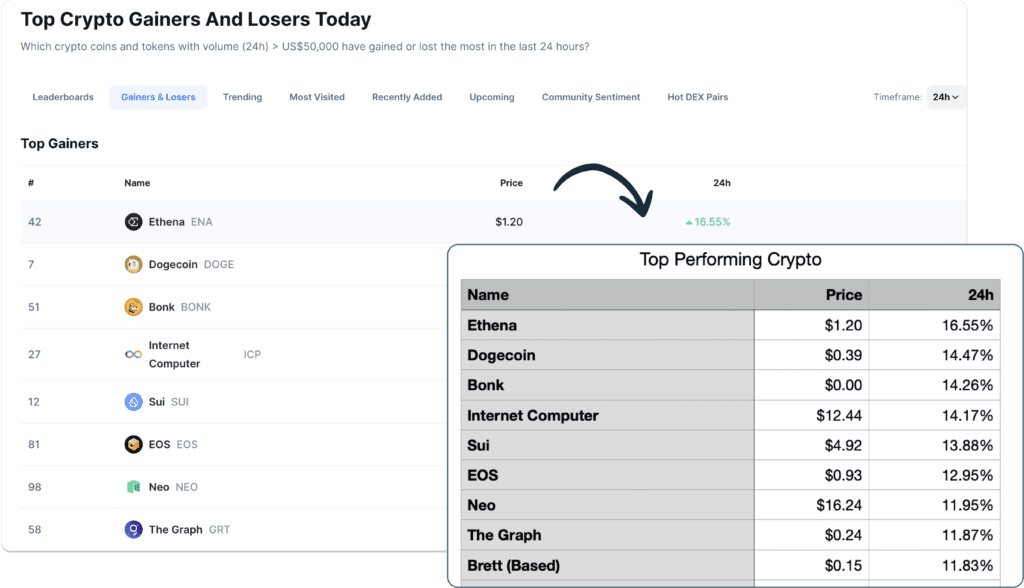
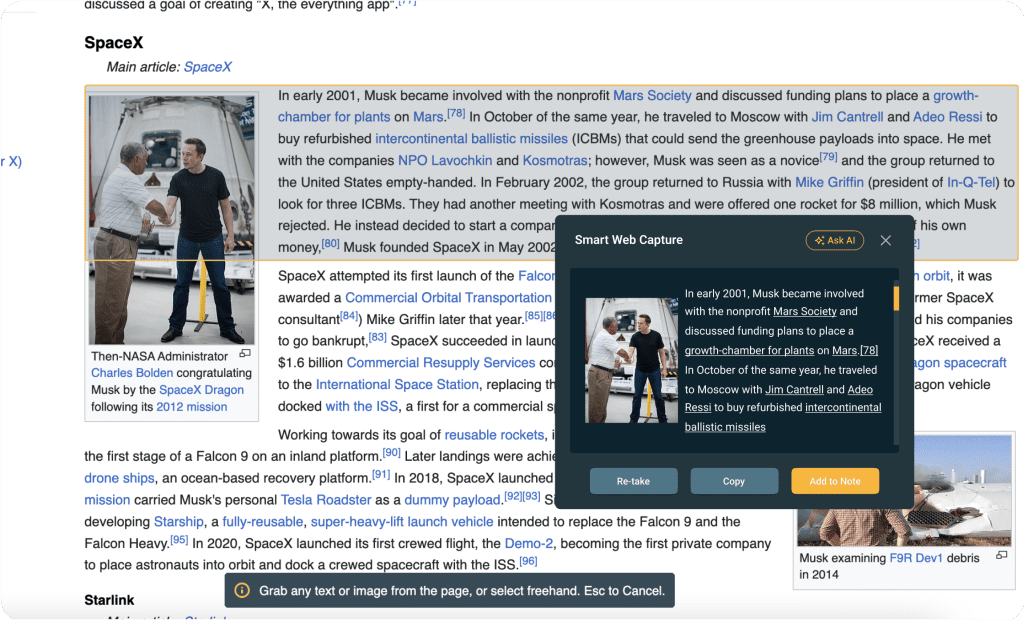
Features
AI Web Scraper
- Capture with Hover and Click: ProNoto revolutionizes how you collect web content. With hover and click, effortlessly capture text, images, and links directly from webpages.
- Fastest Screenshot Capture: Capture a selection or an entire page with just a press of Enter. Whether it's text, images, or important links, ProNoto's smart data capture can handle it all.
- Extract Data from Websites: On-click data extraction from websites becomes a reality with ProNoto. Easily extract any data, format it according to your preferences, and harness the power of AI for intelligent data processing.
More Features
These are just a glimpse of ProNoto’s feature-packed experience!
Use Cases
Discover How ProNoto Transforms Your Workflow
AI Note-Taking for Key Points
Streamline your note-taking with ProNoto’s AI-powered notes. Capture important class details and ideas effortlessly, staying fully focused on the lecture.
Screenshots & Bookmarks for Quick References
Capture and bookmark key visuals or slides instantly during lectures. Access them later with ease, ensuring nothing important slips through the cracks.
Teleprompter for Class Presentations
Deliver polished and professional class presentations with ProNoto’s teleprompter feature. Keep your delivery smooth while maintaining eye contact with your audience.
Floating AI Assistant for Instant Answers
Get real-time answers to questions or additional insights during your online classes. The floating AI assistant ensures you’re always informed without interruptions.
Teleprompter for Interview Practice
Practice your interview answers with the teleprompter feature. It helps you maintain eye contact while delivering your responses smoothly and confidently.
Floating AI Assistant for Answer Suggestions
Get real-time suggestions for answering interview questions. The floating AI assistant provides insights and ideas to help you structure your answers effectively.
Note-Taking for Quick Reference
Take quick notes during your interview prep or even while researching company information, helping you remember key points without switching between tabs.
Web Research & Summarization for Interview Insights
Research the company, interview trends, or common questions quickly using ProNoto’s web summarization. This ensures you're well-prepared and informed for your interview.
Teleprompter for Seamless Presentations
Ensure a smooth delivery during your presentations by reading from the teleprompter while keeping eye contact with your audience. This feature helps you stay focused and organized.
Floating AI Assistant for Real-Time Insights
Get real-time feedback and suggestions from the AI assistant while presenting. It helps you stay on track, offering tips and improving the flow of your presentation.
Note-Taking for Quick Reference During Presentations
Take quick, real-time notes during your presentations to capture important points. You can refer back to these notes for follow-up discussions or future reference.
Web Research & Summarization for Presentation Content
Conduct quick web research during your preparation to gather content and summarize key points. ProNoto helps you easily integrate the most relevant information into your presentation.
Teleprompter for Smooth Video Delivery
Ensure your podcast or video script flows naturally and confidently with the teleprompter feature. Keep eye contact and avoid interruptions while reading your script during recordings.
Floating AI Assistant for Script Suggestions
Get real-time ideas and suggestions for improving your script. The floating AI assistant helps refine content, ensuring your podcast or video message resonates with your audience.
AI Notes for Quick Reference
Keep track of key points, script edits, and thoughts with AI-powered notes. Stay organized and quickly refer to your ideas while recording podcasts or videos.
Screenshot Capture for Visual Content
Capture images of important visuals or references that complement your podcast or video. Screenshots can be integrated into your content to illustrate key ideas or provide extra context for your audience.
AI Web Summarization for Key Insights
Leverage ProNoto’s AI to instantly summarize articles and highlight key points from web pages, helping you focus on what truly matters in your research.
Floating Notes for Quick Ideas
Capture your thoughts and observations in floating notes while browsing. Stay organized without breaking your research flow or switching tabs.
Sticky Notes to Pin on Websites
Pin important notes directly onto websites to keep key information at your fingertips. Revisit pinned notes whenever you return to the page.
Floating AI Assistant for Instant Answers
Get real-time answers to your questions while browsing. The floating AI assistant is your go-to resource for enhancing research efficiency and accuracy.
Testimonials
Explore what our users have to say about ProNoto ( formerly PageFusion)
-
 AmeyProNoto - Smart Notes & Teleprompter is a game-changer. With its sleek interface, intelligent organization, and seamless teleprompter, it's a must-have app. Elevate your note-taking and public speaking with ProNoto!
AmeyProNoto - Smart Notes & Teleprompter is a game-changer. With its sleek interface, intelligent organization, and seamless teleprompter, it's a must-have app. Elevate your note-taking and public speaking with ProNoto! -
 AruProNoto helps me a lot with my day-to-day tasks. It helps me seamlessly moderate different presentations.
AruProNoto helps me a lot with my day-to-day tasks. It helps me seamlessly moderate different presentations. -
 Leeona
LeeonaAmazing tool! Helps a lot with daily note-taking during classes and research work directly in the browser.
-
 Kokila M
Kokila MThe AI Buddy helped me with researching the web really well. I felt quite confident during my interviews. Great product.
-
 Ron
RonGetting massive quantities of notes done quickly has never been easier.
-
 Akansha
AkanshaAmazing app helped me to prepare for my interviews and also assisted me in my studies, where I was able to copy notes from various websites into a single note without opening Word or Notes. Loved it!
-
 EricProNoto helps me prepare for my presentations in a way that allows me to tailor each presentation to the client I am working with. It is fantastic.
EricProNoto helps me prepare for my presentations in a way that allows me to tailor each presentation to the client I am working with. It is fantastic. -
 BethProNoto has been very helpful in every way. As an author and influencer, it has helped me get my work done effortlessly. The teleprompter has been a life-saver during recordings and team meetings. The note-keeping tool is perfect for capturing and brainstorming during research. I would highly recommend it to my viewers and readers, and see potential for partnership, as it’s been such an asset to my team.
BethProNoto has been very helpful in every way. As an author and influencer, it has helped me get my work done effortlessly. The teleprompter has been a life-saver during recordings and team meetings. The note-keeping tool is perfect for capturing and brainstorming during research. I would highly recommend it to my viewers and readers, and see potential for partnership, as it’s been such an asset to my team. -
 Loan
LoanIt's been quite challenging to locate an app that can float while on other websites. After conducting thorough searches with keywords like 'popup note,' I found nothing. It was by chance that I came across your app using the term 'floating note', and I must say, it's incredibly convenient. I'm truly thankful for it 🙆♀️
-
 Cindy
CindyIt gives me more confidence in creating videos, helps me to keep track of where I was in a project, and helps with keeping better notes in research.
-
 Judi
JudiI take notes easier, save websites and resources in one place. Plan to incorporate the teleprompter to more of my meetings.
-
 Fis
FisI am a young student in my Undergrad studies and ProNoto is one great resource that is helping capture the notes.
-
 Sam
SamFor research notes. The web capture/select function is extremely helpful.
Frequently asked question
Got questions about ProNoto? Find answers to common queries below.
ProNoto is an all-in-one web extension that enhances your web browsing experience. It offers features like quick note-taking, web data capture, teleprompter, and AI integration. It works directly within your web browser, allowing you to take notes, capture web content, and more, all without switching tabs.
By default, your data is stored in your local Chrome storage. Additionally, for added security, users can opt for Google Sign-In to backup data on encrypted and secure Google servers. You also have the option to delete your entire data after signing out if desired.
If you have any additional questions or concerns regarding ProNoto's data storage, feel free to reach out to our support team at hello@pronoto.io.
Currently, ProNoto is available as a Chrome extension. However, we are actively exploring options to expand to other browsers in the future.
ProNoto differs by seamlessly integrating with web browsing for instant note-taking, something traditional note-taking apps can't do. It also allows you to capture web content easily. You can use your preferred note-taking apps and switch data between them with convenience.
The teleprompter feature is valuable for presentations, public speaking, and content creation. It assists in reading scripts or notes while maintaining eye contact with your audience or camera, enhancing the quality of your communication.
Yes, ProNoto offers a free plan that provides unlimited note-taking, teleprompter script creation, and access to basic features. For advanced features like AI-powered tools and unlimited everything, you can upgrade to the Plus plan.