FAQs
Have questions about ProNoto? Our Frequently Asked Questions section covers the most common inquiries about the features and functionality of ProNoto.
For more comprehensive knowledge, please visit our Knowledge Base.
ProNoto is your essential toolkit for mastering the web. In a world where the average user spends over 6 hours daily on desktop browsers, ProNoto steps in to seamlessly capture crucial information, snap quick notes, archive vital links and images, deliver polished online presentations, and conduct in-depth web research—all in one intuitive platform.
Key Features That Define ProNoto:
- AI Notebook: Effortlessly capture information, images, and links as you browse, enhanced with AI.
- Smart Teleprompter: Impress with flawless online presentations, complete with auto-generated scripts.
- AI Buddy: Dive deep into web pages with AI-powered summaries, instant answers, and advanced browsing tools.
What sets ProNoto apart is its dedication to enhancing productivity and refining online workflows.
Elevate your browsing experience today by integrating ProNoto into your Chrome browser and unlock a new level of efficiency!With ProNoto's suite of features, you can transform your browsing experience into a more efficient and organized process.
ProNoto is designed to enhance your productivity on any website. Here's what makes it unique:
- Versatile Use: Seamlessly integrates with any website for research, note-taking, and AI assistance.
- Floating Notes: Capture and organize information without leaving your current page.
- AI Buddy: Provides personalized help with content creation, question answering, and more.
- Teleprompter: Practice speeches and presentations to refine your delivery.
- Pinned Notes: Keep key information easily accessible by pinning important notes.
ProNoto’s 360-degree productivity suite offers a comprehensive solution for optimizing your online tasks
By default, your data is stored in your local Chrome storage. Additionally, for added security, users can opt for Google Sign-In / Email/Password Sign-In to backup data on encrypted and secure Google servers. You also have the option to delete your entire data after signing out if desired.
If you have any additional questions or concerns regarding ProNoto's data storage, feel free to reach out to our support team for assistance.
ProNoto is your all-in-one tool for interview success, already helping hundreds of users excel. Use Floating Notes to capture research and insights while browsing, and AI Buddy to generate and prepare thoughtful interview questions and answers. You can pin important notes to keep key questions top of mind during your interview and practice your delivery using ProNoto’s Teleprompter, which boosts confidence and communication skills.
Yes, Pronoto is fully compatible with web-based and desktop video conferencing apps. For seamless integration:
Web-based apps:
- Open Pronoto Teleprompter or Notes app in your web browser.
- Arrange Pronoto and your video conferencing platform side by side for simultaneous usage.
- Begin your video conference and utilize Pronoto's features for smooth script reading or note-taking.
Desktop apps:
- Click on the Pronoto floating icon in Teleprompter.
- Overlay Teleprompter on desktop apps and enjoy reading your scripts or notes directly on your desktop while using video conferencing apps like Zoom, Meet, Teams, and others.
If the extension is not loading, please try reloading the page. Sometimes, the extension may need a page refresh to function properly.
Please Note: The extension works effectively on all pages except for Chrome pages like Web Store, Extension settings, and Google Homepage, as there are certain restrictions imposed by the Google browser.
No, your data is securely stored on our servers. In rare situations, such as switching browsers, reinstalling the extension, clearing your cache, or experiencing a Chrome crash, your data may become temporarily inaccessible. Simply sign in again to regain access. If you still can’t see your data, contact our support team, and we’ll promptly help you restore it. Rest assured, your data is never lost, and we’re always here to assist you!
To report an issue or provide feedback, you have two convenient options:
- Report an Issue within the Extension:
- Click on the ProNoto extension icon.
- Navigate to the "Settings → Report Issue".
- Describe the problem you're experiencing and submit the report.
- Send an Email to he***@*****to.io:
- Directly email us at he***@*****to.io with a detailed description of the issue or your feedback.
- Our support team will promptly address your concerns and assist you in resolving any issues.
Our support team will promptly address your concerns and assist you in resolving any issues. We aim to respond within 24 hours.
Yes, ProNoto is now available for all Chromium-based browsers, including Google Chrome, Brave, Arc, and others. For non-Chrome browsers, you can use email and password login to access ProNoto. We're continually working to expand our compatibility, so stay tuned for future updates!
ProNoto Plus FAQs
ProNoto Plus FAQs
ProNoto Plus offers unlimited access to all features. Experience ProNoto as the ultimate super app for all your needs.
Yes, for a limited time, you can get ProNoto Plus for only $6 per month or $39 per year. Don't miss out on these exclusive deals!
Your Plus membership is activated instantly. To complete the upgrade, simply refresh the page, and your account will be updated within 30 seconds after verification.
For payments made within the last 5 minutes: Please allow a short verification period. Refresh the extension, and your account will be upgraded within 30 seconds.
Yes, you can cancel your Plus membership at any time. After cancellation, you will continue to have access to Plus features until the end of your billing cycle.
Yes, it is mandatory to use the same email address for payment that you used to register in the extension. We use a separate, secure platform for membership, and using the same email ensures that your payment and account details are properly linked. If you accidentally used a different email address for payment, please contact us at he***@*****to.io for assistance.
Don't worry! Simply follow these steps:
- Log out of the extension.
- Log back in using the email or Google account that you used to make the payment (via Buy Me a Coffee for the ProNoto Plus membership).
If you're still having issues, please contact our support team. For best results, ensure that the email for logging into the extension and the membership match. If nothing works, we will refund your payment, and you can restart the process using the correct email.
If you face any issues with your Plus membership, our support team is here to help. Contact us at he***@*****to.io, and we'll assist you promptly.
ProNoto offers a 3-day refund policy for first-time purchases. You can request a refund within 3 days of your initial purchase. If your refund is approved, your account will be instantly converted to the Free Plan, and you will lose access to all Plus features.
Non-Refundable Purchases:
- Refunds do not apply to subscription renewals or subsequent payments.
- Refunds do not apply to any promotional or discounted subscriptions.
- Lifetime subscription purchases are non-refundable.
To request a refund, please contact our support team at he***@*****to.io with your order details. Our team will review your request and respond within 3-5 business days.
Refund Approval:
Once approved, refunds will be processed to the original payment method within 7-10 business days.
Cancellations and Renewals:
- You may cancel your subscription at any time to prevent future charges. However, cancellation does not provide a refund, and you will retain access until the end of your billing period.
- To avoid automatic renewal, please cancel your subscription at least 24 hours before the renewal date.